To verify your AdSense account for your website, you need to follow these general steps:
1. **Sign Up for AdSense**: If you haven't already, sign up for Google AdSense. You will need a Google account to do this.
2. **Create Ad Units**: After your account is created, you'll need to create ad units. These are the ads that will be displayed on your website.
3. **Get the Ad Code**: Once you've created ad units, you'll receive ad code. This code needs to be placed on your website where you want the ads to appear.
4. **Website Compliance**: Ensure your website complies with Google AdSense policies. Your website should have original content, and it should not violate any of Google's guidelines.
5. **Quality Content**: Ensure your website has quality content. Google values websites that provide valuable and relevant information to users.
6. **Traffic**: You need to have a reasonable amount of traffic to your website. Google doesn't specify a minimum, but having some consistent traffic helps.
7. **Wait for Review**: After you've implemented the ad code and your website is compliant, you'll need to wait for Google to review your website. This can take some time, and the approval process may vary.
8. **Receive Approval**: If your website meets Google's criteria, you'll receive approval. You can then start displaying ads.
9. **Payment Information**: Make sure you've entered your payment information correctly in your AdSense account. You won't get paid until you do this.
10. **Monitor Performance**: Keep an eye on your AdSense account to monitor ad performance and earnings.
It's important to note that getting approved for AdSense can take some time, and not all websites are guaranteed approval. Make sure your website provides value to users and adheres to Google's policies to increase your chances of approval.
































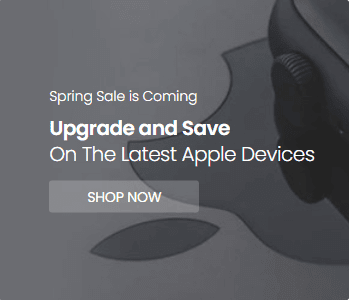


No comments:
Post a Comment